Integrating with OpenBiotech APIs Overview
Serving as a reverse proxy, an API Proxy processor makes it possible to access APIs without divulging sensitive security keys.
To connect to OpenBiotech APIs or any other APIs, we need to configure an API proxy by adding it to our project (that was set up in the previous section). Let’s create an API proxy for OpenBiotech's Warm API.
Configure an API Proxy
To configure an API proxy, you need to add a new route to your project. Click the edit button to enter the project dashboard and then click Add Route. A Create Application form will pop up.

First, select Proxy and API in the Type fields.

Now you need to give the proxy a name, description and a path for the route.
Name: OpenBiotech Warm API Proxy
Description: The API Proxy for the OpenBiotech Warm API
Route: /api/openbiotech
The next steps are to complete the Inbound Path, API Root and Security fields. To do this, we need to access the OpenBiotech APIs dashboard.
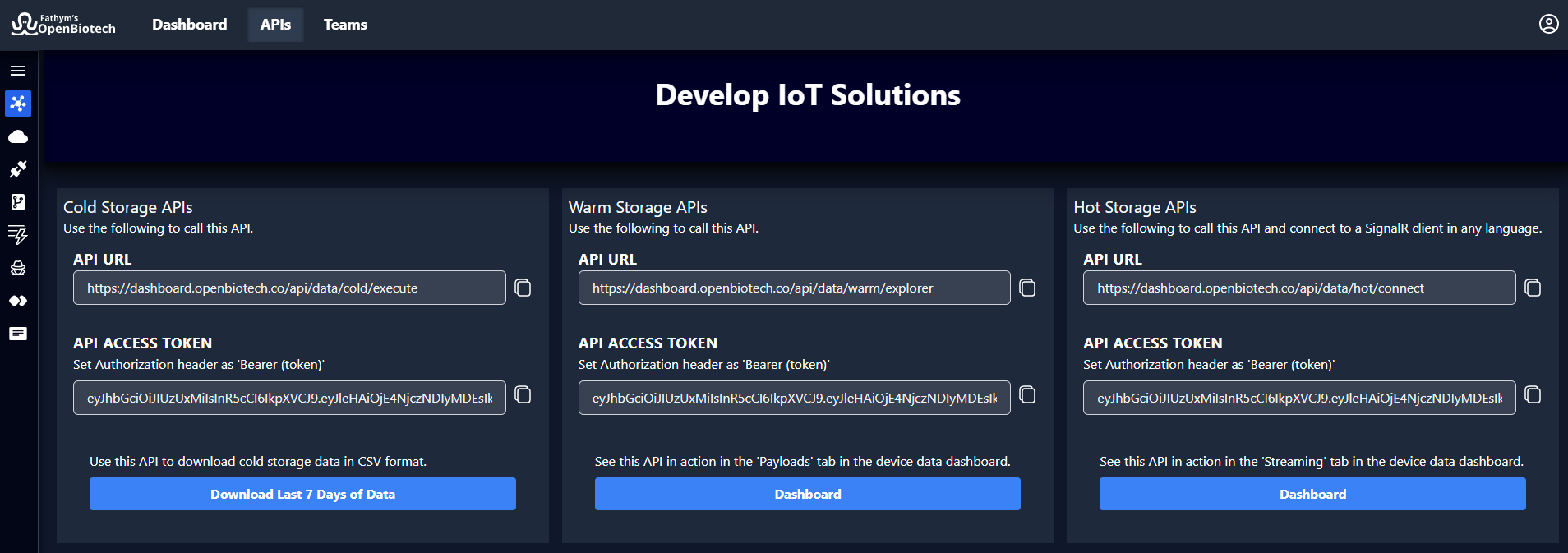
For the Warm Storage APIs, use the copy button to copy the API URL and paste it in the API proxy’s API Root field. Likewise, use the copy button to copy the API Access Token and paste the value after Authorization~Bearer in the Security field.
Inbound Path: api/openbiotech
API Root: https://dashboard.openbiotech.co/api/data/warm/explorer
Security: Authorization~Bearer <API ACCESS TOKEN>
Once these steps are completed, click Save Application. An API proxy for OpenBiotech Warm API is now configured for the project and will retrieve simulated or real device data streaming from OpenBiotech.
Configure additional API integrations
With Fathym’s modular application structure, additional API integrations can be added as child applications to the project’s API route. For example, the route is configured as /api and an API proxy for IoT Ensemble could be configured as a child application /iot within that. The path is then /api/iot.
The API Proxy for Habistack could be configured as /api/forecast, and if an API proxy is configured for Freeboard, it could be /api/freeboard. When multiple API proxies are configured under an /api route, this is how it looks in the dashboard.
